It has announced to deposit Rs 1000 directly into the account of 66 lakh people. In addition, some other important announcements were made .new app Arogya Setu is a mobile application developed by the Government of India to connect essential health services with the people of India in our joint fight against COVID-19.
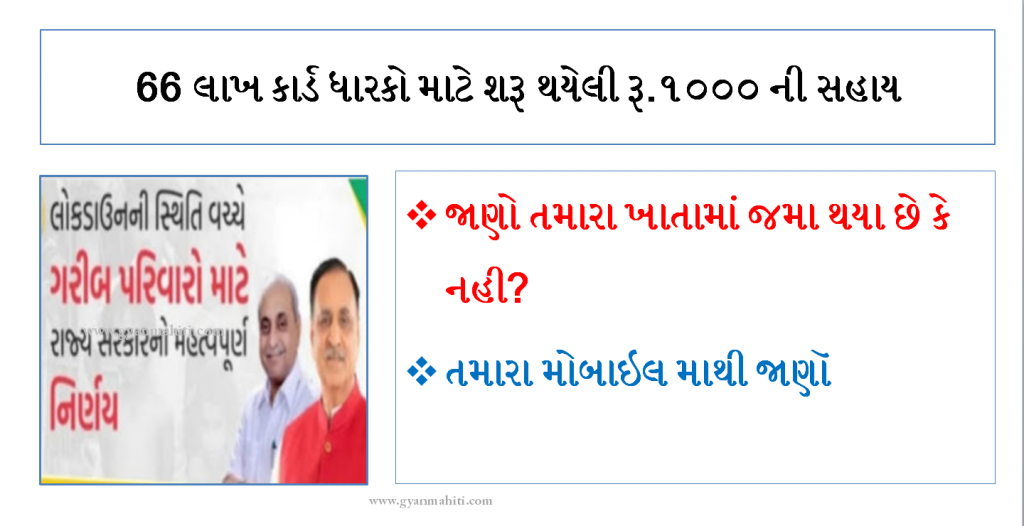
Read more:-
PM KISHAN NIDHI CLICK HERE
Khedut Sahay yojana click here
Kishan Dasal Vima Yojana Click Here
Pradhan Mantri Vima Suraxa Yojana Click Here
Women's Utkarsh Yojana Click Here
Kutumb Sahay Yojana Click Here
Kishan credit Yojana Click Here
Kuvar Bai Mameru yojana click here
Pm Shramyogi yojana click here
Gov. Sakhi mandal Yojana Click Here
PM Kusum Yojana Click Here
Vahali Dikri Yojana click here
Maa Amrutam yojana click here
Vidhyadeep yojana click here
Shravan Tirth Yojana click here
Dekho apna Desh Yojana click here
Aayushman bharat yojana click here
Vrudhdha sahay Yojana Click Here
PM Matru Vandana Yojana Click Here
Khedut Toolkit (Sadhan) Sahay Yojana Click Here
Khatar Subsidy Sahay Yojana Click Here
Palak Mata-Pita Yojana Click Here
The application is intended to enhance the initiative of the Government of India, particularly the Department of Health, which is able to reach and inform users of the application regarding risks, best practices and relevant advice related to the operation of COVID-19.
Join Our Whats App Group: Click Here
No form will be required to be filled
Ashwini Kumar said that the assistance will be provided immediately and deposit will be started in the beneficiary’s account on Monday. There is no need to fill any form to get this amount.
Amid rising Corona-positive cases in the state, the Romanian government announced the importance of the poor. CMO Secretary Ashwini Kumar said in a press conference that it has been decided that Rs. 1000.
Ashwini Kumar said that no beneficiary will have to apply for it. Apart from this, he said, till now 60 lakh beneficiaries of the state who are not included in NFSA have distributed free ration to 45 lakh families so far.
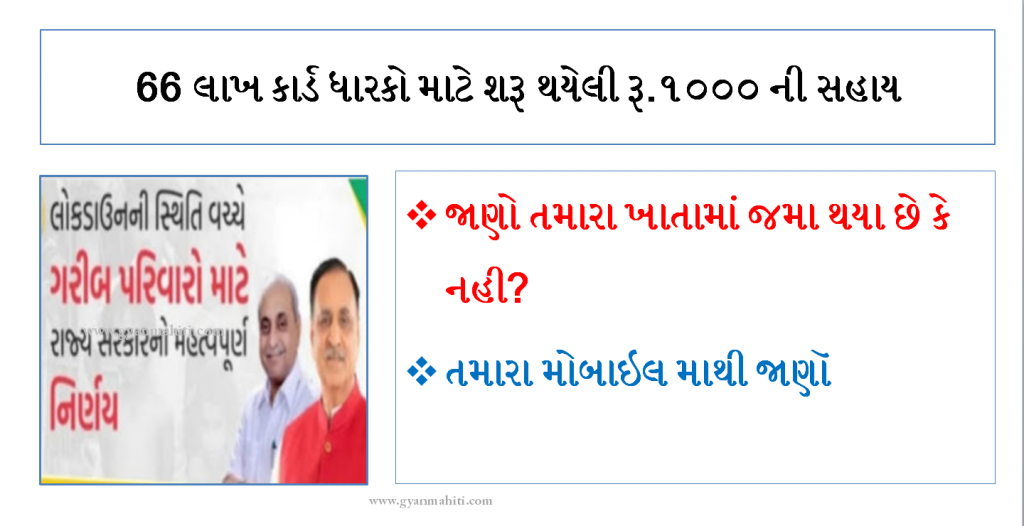
Read more:-
PM KISHAN NIDHI CLICK HERE
Khedut Sahay yojana click here
Kishan Dasal Vima Yojana Click Here
Pradhan Mantri Vima Suraxa Yojana Click Here
Women's Utkarsh Yojana Click Here
Kutumb Sahay Yojana Click Here
Kishan credit Yojana Click Here
Kuvar Bai Mameru yojana click here
Pm Shramyogi yojana click here
Gov. Sakhi mandal Yojana Click Here
PM Kusum Yojana Click Here
Vahali Dikri Yojana click here
Maa Amrutam yojana click here
Vidhyadeep yojana click here
Shravan Tirth Yojana click here
Dekho apna Desh Yojana click here
Aayushman bharat yojana click here
Vrudhdha sahay Yojana Click Here
PM Matru Vandana Yojana Click Here
Khedut Toolkit (Sadhan) Sahay Yojana Click Here
Khatar Subsidy Sahay Yojana Click Here
Palak Mata-Pita Yojana Click Here
The application is intended to enhance the initiative of the Government of India, particularly the Department of Health, which is able to reach and inform users of the application regarding risks, best practices and relevant advice related to the operation of COVID-19.
Join Our Whats App Group: Click Here
No form will be required to be filled
Ashwini Kumar said that the assistance will be provided immediately and deposit will be started in the beneficiary’s account on Monday. There is no need to fill any form to get this amount.
Amid rising Corona-positive cases in the state, the Romanian government announced the importance of the poor. CMO Secretary Ashwini Kumar said in a press conference that it has been decided that Rs. 1000.
Ashwini Kumar said that no beneficiary will have to apply for it. Apart from this, he said, till now 60 lakh beneficiaries of the state who are not included in NFSA have distributed free ration to 45 lakh families so far.
Check Your Name In NFSA List l Gujarat 1000 Rs Sahay List
Search your name in the list of NFSA
Now if you want to check the details of your under the list of NFSA you can easily do that from the official website in this you will get to know every detail like when you purchase the ration from the dealer.
The Gujarat government has released the new list of the BPL/APL ration cardholder who is eligible for ration under the NFSA. If you are among them, then in this article we have shared the detailed information that how you can check the name on the list.
Now it is so easy for all of you to check your name in the ration list from the official website of the food and civil supplies department. Below we have shared some steps through which you can easily check your NSFA eligibility and avail its benefits.
How to Check Gujarat Ration Card List 2020 on www.dcs-dof.gujarat.gov.in ?
First Of All Reach To The Official Website Of DCS DOF Gujarat – https://Dcs-Dof.Gujarat.Gov.In/
In The Ration Card Section In Left Sidebar Open – “Area Wise Ration Card Details – NFSA” Link.
You Will Be Redirected To A New Web Address – https://Dcs-Dof.Gujarat.Gov.In/Live-Info-Eng.Htm
On This Page Choose – “Information Of PDS Supply Chain” Or “Statistical Data & Contact Information“.
Tick Mark On The “Details Of Your Ration Card”.
Input Bar Coded Ration Card No.
Click On Search Button Or Print Button To Take Hard Copy Of It.
1st Step: Visit the official website of the department dcf gujarat
Initially, you all need to type the https://dcs-dof.gujarat.gov.in/ this is the official portal of the Department of food and Civil Supplies.
2nd step: Search the NFSA link
Once you visit the official portal now on the home page you need to search the NFSA tab which was available at the top of the menu bar. Click on it and select the Eligibility list of NFSA.
3rd step: Select the district
Now on the next page, you need to select the district where you belong from
4th step: Select the Taluka name
Once you clicked the district than on the next page you will see some town names for urban areas and block names for the rural areas, select the one where you lived in.
5th step: Select the Village name
On the next page, you need to select the name of the Your Village. And Click On Number Of Giving In List You Can Check Your BPL/APL List Also.







No comments:
Post a Comment
Please Comment Your Questions, Queries or Suggestions