How to Update Email or Mobile Number in LIC Policy Online??
Update Mobile Number and Email ID in LIC Policy
One of the important aspects which you must not ignore is to keeping your Email and Mobile number up to date to all your insurance policies. This leads to receive notifications related to your insurance policy. However, in the case of change, how to update Email or Mobile number in LIC policy online?
As of now to update your Email or Mobile number in LIC policy, you have to register your LIC policy and then update the contact details. Otherwise, the second option was to write a letter to update your contact details to your servicing branch.
Recently LIC started the service to update Email or Mobile Number in LIC policy online. Let us see how to do it. Let us see how to do that online.
How to Update Email or Mobile Number in LIC Policy Online ?
Now let us see the procedure to update Email or Mobile Number in LIC policy online.
2. You will be redirected to a new window (The LINK for the direct visit of this page is Help Us to Serve You Better.) Here, you have to provide your Full Name (as per policy document), Date of Birth ((as per policy document).
Then the next is to provide your new mobile number. If you are not changing the mobile number, then provide the old mobile number.
Remember that providing your Full Name, Date of Birth and mobile number is mandatory.
Then provide your new Email Id. Finally, choose the number of policies for which you want to update Email or Mobile Number in LIC policy online. You can update up to the 10 policies maximum at one time. Read the declaration properly and click on the tab “Submit”.
The screen looks like below to enter all your details.


3) Next is to provide your policy numbers to which you want to update Email or Mobile Number in LIC policy online. The screen looks like this. Here, I selected one policy. Hence, I am getting only one option to enter policy number. If you selected more 1, then you have to enter all the existing policy numbers. Then click on the tab “Validate Policy Details”.

4) Once the records are matching like the name, date of birth with respect to the policy number you provided, then the successful message will pop up like below.
LIC will call your updated number for verification purpose. Also, they send the Email to your updated id. Noe the “Request No” for the future reference.
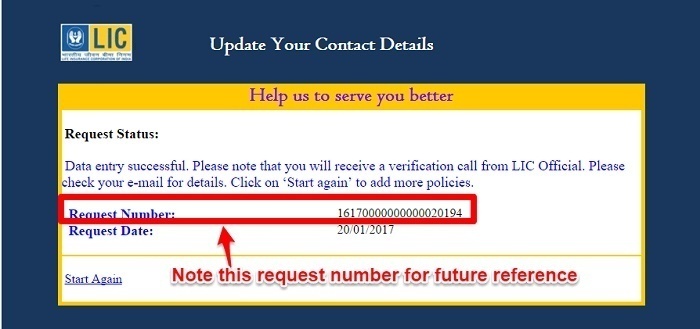
As I said above, the request will be sent to servicing LIC branch. You will receive the confirmation call to your newly updated mobile number. Once you confirm the same, then LIC will update your mobile number in their records for future communication.
Once through call you confirm to LIC, then they also send the email to your registered email id as a confirmation. The email format looks like below.

This is how you can update Email or Mobile Number in LIC policy online easily.
Why updating contact details to LIC Policies is important?
As I already pointed above, updating your existing Email or Mobile Phone numbers will make sure to receive policy related notification.
This will surely make you aware related to premium dues, policy lapse, checking policy status or survival benefit and maturity notification.
Hence, it is advisable to update Email or Mobile Number in LIC policy online without fail.
Note-Refer our post related to checking LIC Policy status without registration “Check LIC Policy status without registration by Mobile Phone or SMS“.



No comments:
Post a Comment
Please Comment Your Questions, Queries or Suggestions